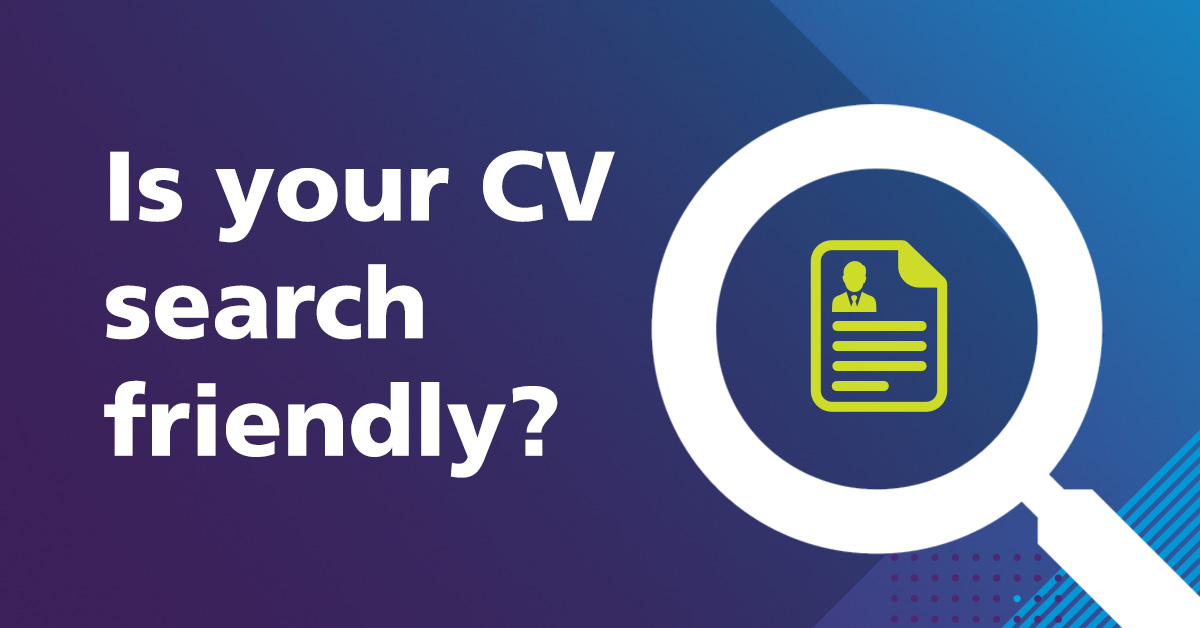
How to make your CV search friendly (For IT Professionals)
Applying for a job isn’t quite what it used to be. Believe it or not, there was a time when venturing into a recruitment agency to hand over a paper copy of your CV was one of the best ways to make a connection and get noticed!
Now, we live in a digital age – throw Covid into the mix and we’re even further from donning a suit and shaking hands.
CVs are processed differently now too. Getting noticed by a recruiter means getting noticed by the Applicant Tracking System (ATS) first. So, not only are you looking to have a clear summary of your expertise and experience, but you’re also looking to ensure the information you provide is easy to scan, categorise and most importantly, gets you to the top of the match list!
Why do recruiters use Applicant Tracking Systems (ATS)?
Applicant Tracking Systems make it easier for Recruiters to find the right candidates for the right job. For example, at itContracting we have a database of 39,000+ professionals and as you can imagine, reading that many CVs to find the right fit would be incredibly inefficient not to mention time-consuming.
So, to ensure we find the best candidate quickly and easily, we avail of an ATS – and this is the same for most recruiters including big sites like LinkedIn and Indeed.
How do Applicant Tracking Systems work?
Different tracking systems work in different ways and have different functionalities within them – all of which essentially support recruiters in finding the best candidate for a particular role.
The ATS scans, sorts and categories the information on your CV and then it might allocate you a score, for example, on the quality of your CV and how well you fit a particular role.
Because getting an exact match is improbable, the ATS acts as a threshold to eliminate unsuitable candidates ensuring the recruiter’s time is only spent reviewing candidates who are as close to best-fit as possible.
This means that your CV should still get reviewed by a recruiter, but only if it passes the ATS in the first place.
How to get past Applicant Tracking Systems
There is no magic formula for beating the system. However, there are some key elements that you should be mindful of. At the end of the day, you don’t want to compromise a well-written CV. You just want to ensure it’s optimised for search.
Below, are our top 10 tips for making sure your CV hits the top of the pile!
1) Clarity and simplicity are key
Unfortunately, many Applicant Tracking Systems are not as sophisticated as you would hope. So, you want to make sure your information is in a clear, scannable format that’s not going to get missed.
Fancy designs and complex tables are out. Clear consistent formatting and Microsoft Word doc or PDF file formats are in.
2) Use keywords
This is all about being black and white. If you have 8 years’ experience in inbound marketing, writing about your enjoyment for ABM driven campaigns, for example, requires the audience to have assumed knowledge that these two elements are linked. A recruiter would know this, but a bot won’t.
If you have the experience – be direct. You can do this by simply ensuring your CV matches the job description as closely as possible – which is best-practice – ATS or no ATS.
“Employers are usually looking for specific experience or skill requirements. This could be a programming language or operating system or application, for example, and they are more often than not, set as mandatory so CVs without these key requirements will not be submitted,” says Senior IT Recruitment Consultant, Chris Byrne.
“As a recruiter, I will filter my search to include only candidates with these specific technologies or technology skills. Once people with these skills are identified I would then look at the other soft skills or requirements that they possess,” he says.
And if you want to check, just get in touch with our recruiters and we’ll be able to help.
3) Use keyword phrases
In addition to using keywords for skills and qualifications, ensure that you use keyword phrases. Consider using words such as ‘delivered’, ‘achieved’ and ‘awarded’ to demonstrate factual information.
Avoid lists where the phrase gets split up, for example:
I have experience in the following areas:
- Programming
- C++
A good example would be ‘I have six years’ experience in marketing’ so all of the words are together.
“Remember that when updating your CV, you should focus on the technologies you have experience with as well as your soft skills. Clearly say what you did with those technologies and don’t forget to describe the environment. Make sure that the technologies that you are most skilled with, appear more often than the other technologies you don’t have as much experience with. Add these technologies to your summary, skills section and each and every job where you used them. If the technologies are not on your CV, then you may not be identified right from the start,” says Chris.
4) Consider search variants
To make sure your key qualifications don’t get missed, it’s best practice to write them out in full as well as the abbreviated form. For example, you might write Microsoft Office Specialist as well as the abbreviated (MOS) straight after it, so you have covered both versions.
5) Use clear headings
It’s best practice to use clear headings when writing your CV regardless. However, it’s really important that your headings clearly state what information follows so that it gets picked up. Don’t use anything too obscure, work experience should be labelled ‘work experience’, education should be labelled ‘education’ – and so on.
“It’s also worth mentioning that your profile summary should be written for the job you want not the job you are currently doing. Highlighting your relevant work experience to match the job description is one of the most aspects,” says Chris.
6) Avoid headers and footers
It’s quite common to see names and contact information in the header and footer sections of a Word document. This doesn’t always get picked up so make sure you avoid these areas.
7) Don’t use tables and columns
Tables and columns aren’t easy to scan and they’re difficult for the software to parse. As mentioned above, keep your keyword phrases together and make it easy as possible for your skills and experience to be picked up.
8) Don’t keyword stuff or use black hat techniques
Just like with SEO, it’s not good practice to keyword stuff your CV or ‘hide’ information in white text on a white background. This doesn’t put you in a good light and will not help your application.
9) Don’t over optimise
ATS software isn’t everything. There will still be several phases following the initial selection to ensure you are the right fit for a particular job. Trust that a well-presented CV with clear, factual information will get picked up regardless. And the more qualifications and experience you can demonstrate, the better.
“When updating your CV, don’t forget to update your LinkedIn profile too as we will always check these,” says Chris.
10) Speak to our Recruitment Consultants
We may not be meeting up in person right now, but all it takes to get in front of one of our consultants is a friendly email or a quick phone call. If you would like some help on how to improve your CV as well as talk to us about our latest roles and your career direction, just get in touch. We deal with both contract and permanent placements within the IT sector. And as a technology company ourselves, we’re best placed to support you on your journey.
Get in touch
If you would like any help on standing out or would like to speak to us about our latest roles, just get in touch!
We’re available Monday to Friday 9am-5.30pm, just call: 1890 911 211
Or email us and send over your CV to: info@itcontracting.ie
